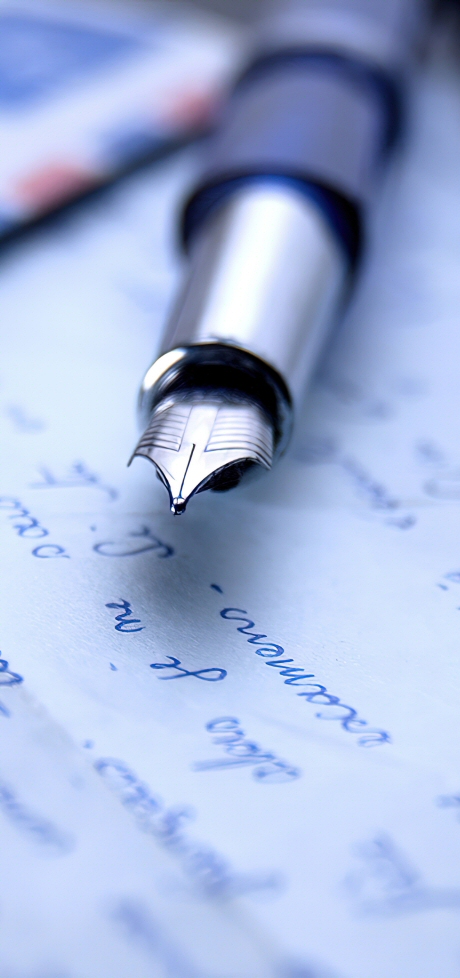Visit main store

Visit main store
Generally speaking, our single line fonts should work with most pen plotters. We supply the SVG single line (stroke) font, a TTF single line (stroke) font, and a TTF outline font version of each typeface. Whether or not these fonts will work with your particular software and plotter is generally a matter of which font formats your software and hardware support. Whilst the recommended plotter (the AxiDraw) will produce the handwriting in order as if it is being written by hand, some plotters will randomly produce the strokes across the page, which can sometimes produce less than satisfactory results. Check with the manufacturer in cases of doubt and also see our list of resources.
To assist you in checking to see if your pen plotter will work with the SVG versions of our fonts a test SVG document is provided below which has been created with one of our single line fonts in the Inkscape software (free from for Windows, Mac, Linux and Ubuntu), and the Hershey Extension (included with the software). The font used is PremiumUltra1SL
If the output from the document below is satisfactory then all of our single line fonts will work with your plotter.
Single Line SVG Font Test Document
If clicking this link opens the document in your web browser window right click the opened document and select 'Save as..' to save the SVG file to your computer.
SVG fonts are a relatively new type of font and require specialist software to view and use them. Single line SVG fonts will not work with general word processing software such as Microsoft® Word®. For the best chance of a good result we strongly recommend that you use the Hershey Extension in Inkscape to send this font to your pen plotter.